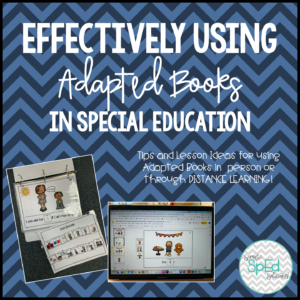Do you use Apps for Trial Teaching?
If you work in early childhood or special education classrooms, you have probably heard of “discrete trial teaching”. Regardless of your views on the topic, trial teaching has been proven to help students both retain and learn new information, especially specific and concrete things like colors, numbers, shapes, and letters.
But running a trial center can become repetitive. There are only so many times your kids will want to see colors and numbers on flashcards. So how can you make learning this information fun for your students? Enter technology.
If you are blessed with a tech-heavy classroom or barely has an iPad to its name, there are so many fun options to incorporate and ‘jazz-up’ your trial teaching program. Here are some easy and FREE apps for your phone or iPad to get you started running an exciting trial center in your classroom.
Colors & Shapes – Learn Color
By RV AppStudios LLC
In this free and fun game from RV AppStudios, kids can match shapes to shadows, pick colors from a field of 3, or trace outlines. Run a center by playing “Color Pop”, having your student find the target color by popping the target color balloon as they float by on the screen. Or for a more complex task, have students match household items with similar colors. Adorable graphics, motivational phrases and feedback, and no Ads! You can’t ask for much more in an educational app!
Math Kids- Add, Subtract, Count
Okay- you can see I have a very loving relationship with RV AppStudios! I am all for the ad-less and totally free simple math games that keep kids engaged. Begin with a simple counting activity or move to add or subtract pictures of cute objects. Lucas the Lion is back to give students encouraging words and feedback when they get the correct answer. My teacher favorite? No annoying buzzer noise when they get the answer wrong that can accidentally become a reinforcer.
Music Color
This adorable app by SoundTouch Interactive combines easy touch, vibrant colors and images, and classical music for a beautiful experience. This free app has no ads (swoon) and while designed for free touch and exploration by children, also has an option in each color for a ‘find the color’ game from a field of 4. In my classroom, we also used this in our speech and language center to work on expanding sentence length and vocabulary. Have a child choose an image from each color and describe what they see. Instead of saying “I see ball.” they could expand to “I see a blue ball”.
Sightwords
By eFlashApps
Nothing flashy here, and that’s why it’s gold. You have to suffer through a few banner ads but nothing too distracting. The sight words that they use are common Fry words and are sorted by Pre-Primer, Primer, K through to 6th grade. In my classroom, we used this app to run sight word trial practice. Students would choose to complete 10 or 15 words for a reward. Cute graphics and the ability to turn voice and music on and off help turn this app into a solid teaching tool.
Sort It Out
By MyFirstApp Ltd.
This app is great for practicing sorting by category, students can place items by dragging and dropping them where they belong (Cars go on streets, boats go in the water, etc). Run trials by asking the child “Where does an Airplane go?” and having them drag it to the correct place. Downside: the full version will cost you a few bucks.
In a post-Covid world, the data is in. Technology is essential in any classroom. Both students and teachers can benefit from adding fun and enjoyable apps to your classroom routine. If you run a classroom that is strong on routines and small group centers, these apps for trial teaching can help students with the potential boredom as the mid-year slump of the routine sets in.
Do you have any go-to apps you love for your class? Drop a recommendation below!